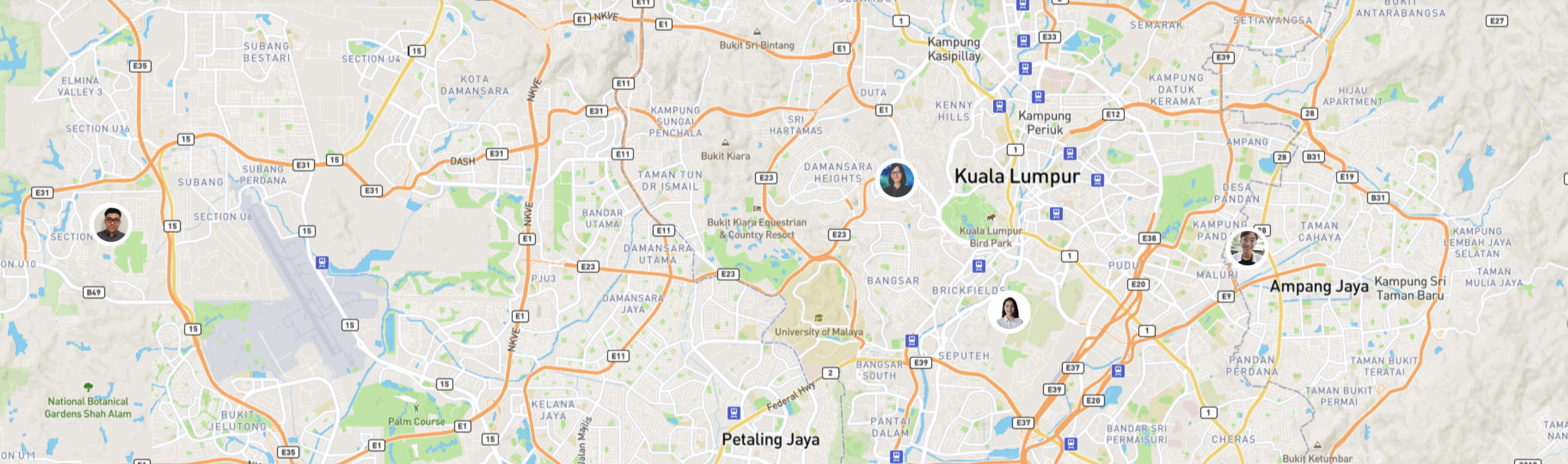
Follow these quick steps to make your Tutor Map profile easily searchable:
1. Log in instructor account and go to your dashboard.
2. Find and click on "Settings."
3. Select the "Extra Information" tab.
4. Fill Up Details
- Choose your:
- -Gender
- -Age
- -Meeting type (online or in-person)
- -Training level
- -Your location
5. Save Changes.
Now, potential students can easily find you based on these details. Keep your profile up-to-date for the best results!