When you are ready to teach, starting a new class is easy! We sometimes refer to a new, unpublished class as a “draft” because you can continually update your class on the platform and publish it to Learnn whenever you like.
For first-time instructor, by default you can create your first online class without purchasing a package.
1. Log into your account.
2. My panel > Courses > New
3. Fill up information from step 1 to 8
• Step 1: basic information
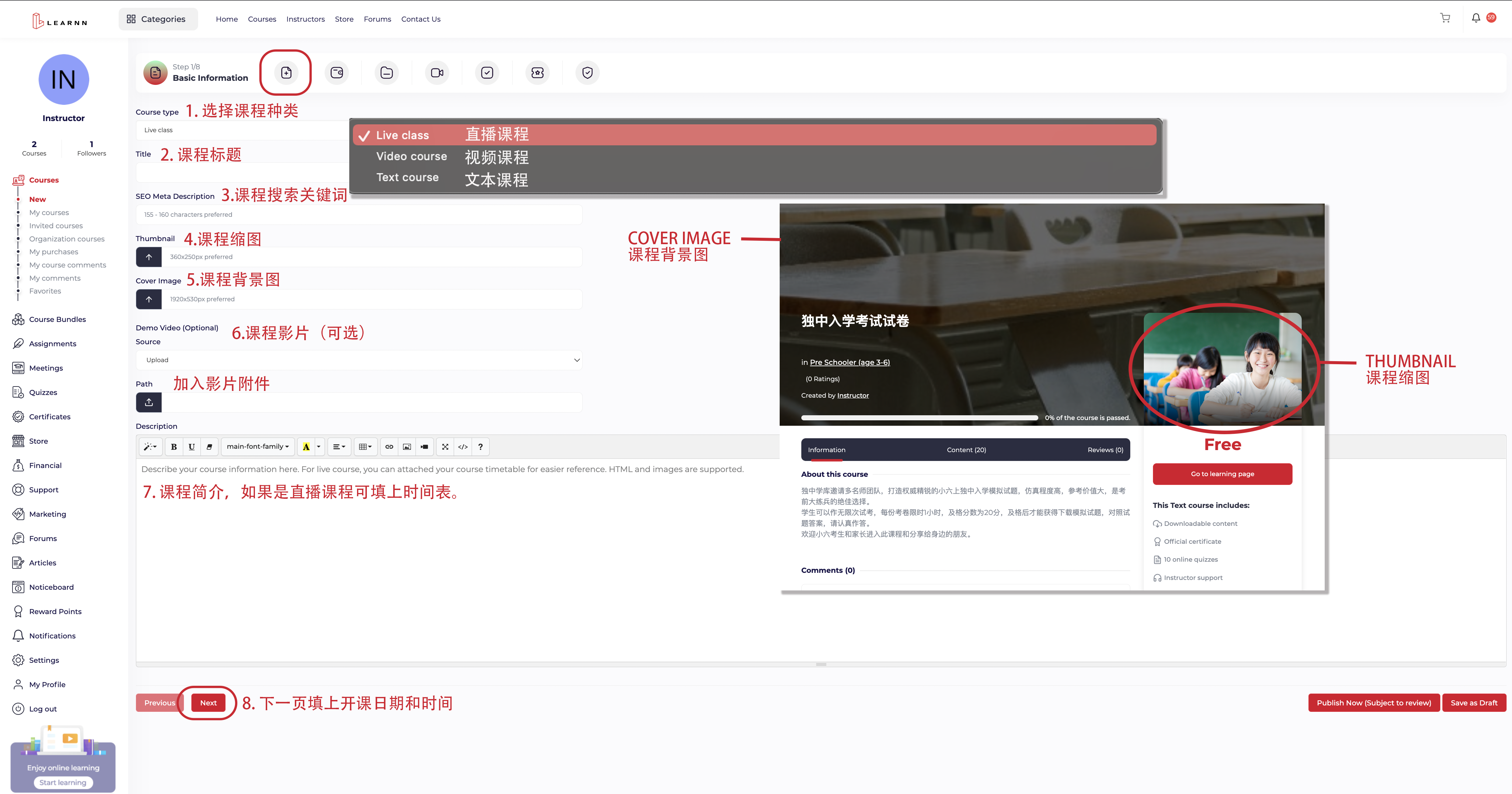
• Step 2: extra information
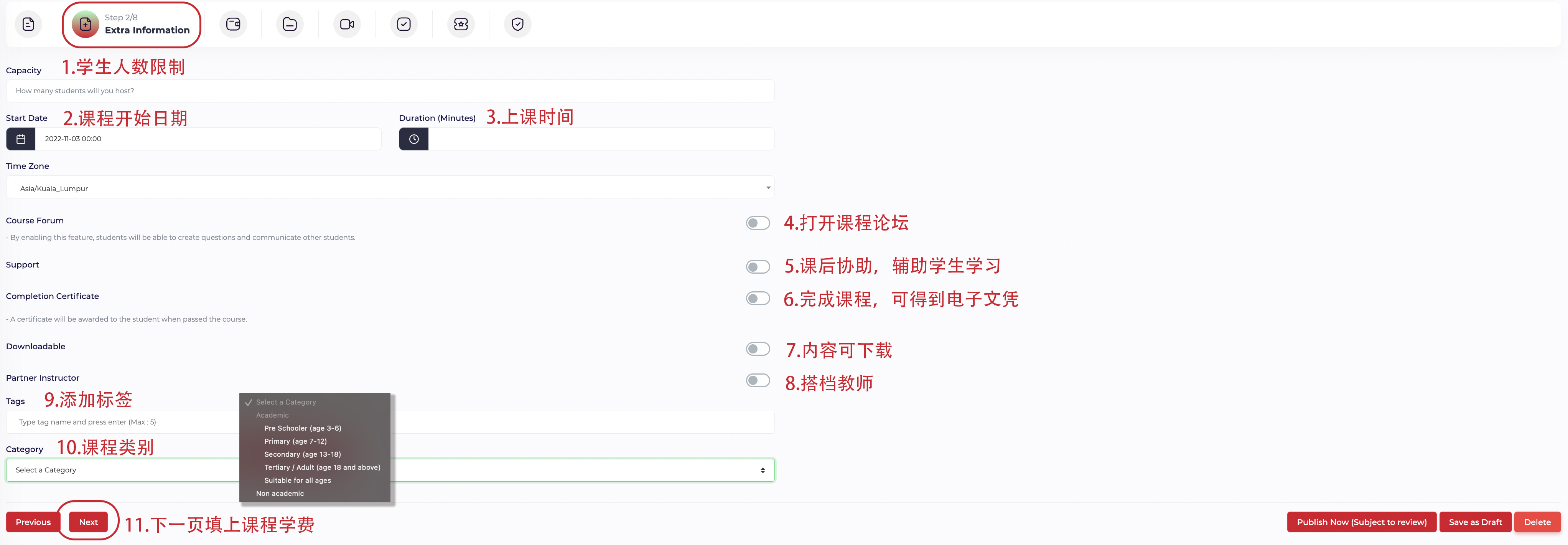
• Step 3: pricing
Access period: The user must repurchase after expiring course access period.
(Set as 30 days for monthly course and increase the days accordingly based on course duration)

• Step 4: content
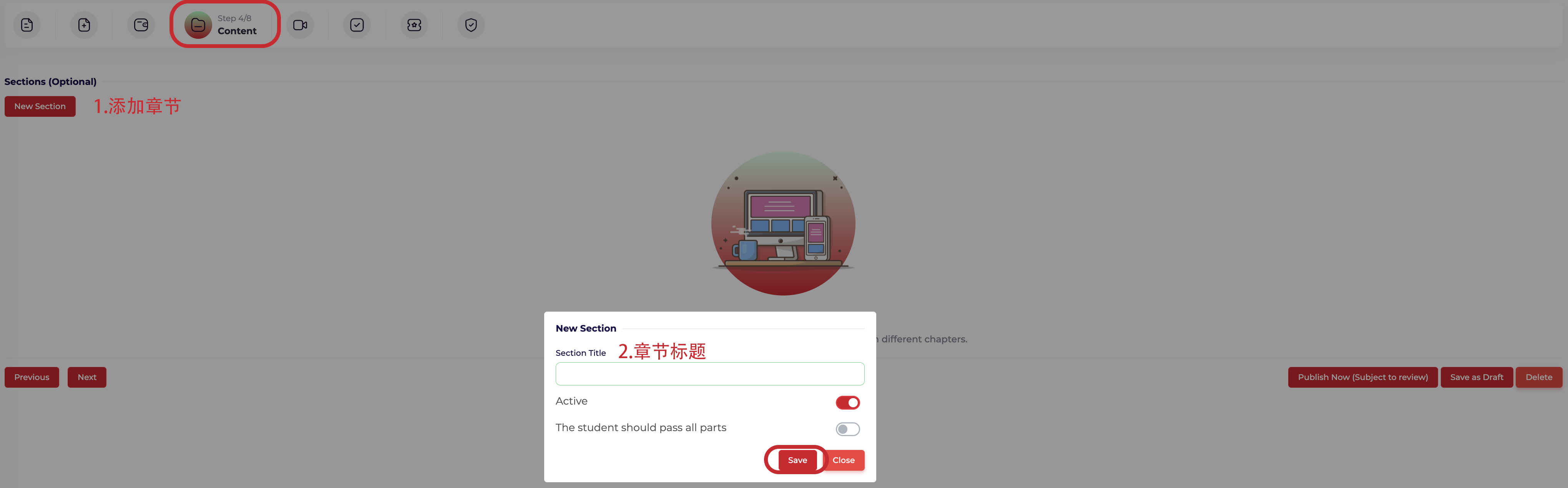

xxxxxxxxxxxxxxxxxxxxxxxxxxxxxxxxxxxxxxxxxxxxxxxxxxxxxxxxxxxxxxxxxxxxxxxxxxxxxxxxxxxxxxxxxxxxxxxxxxxxxxxxxxxxxxxxxxxxxxxxxxxxxxxxxxxxxxxxxxxxxxxxx
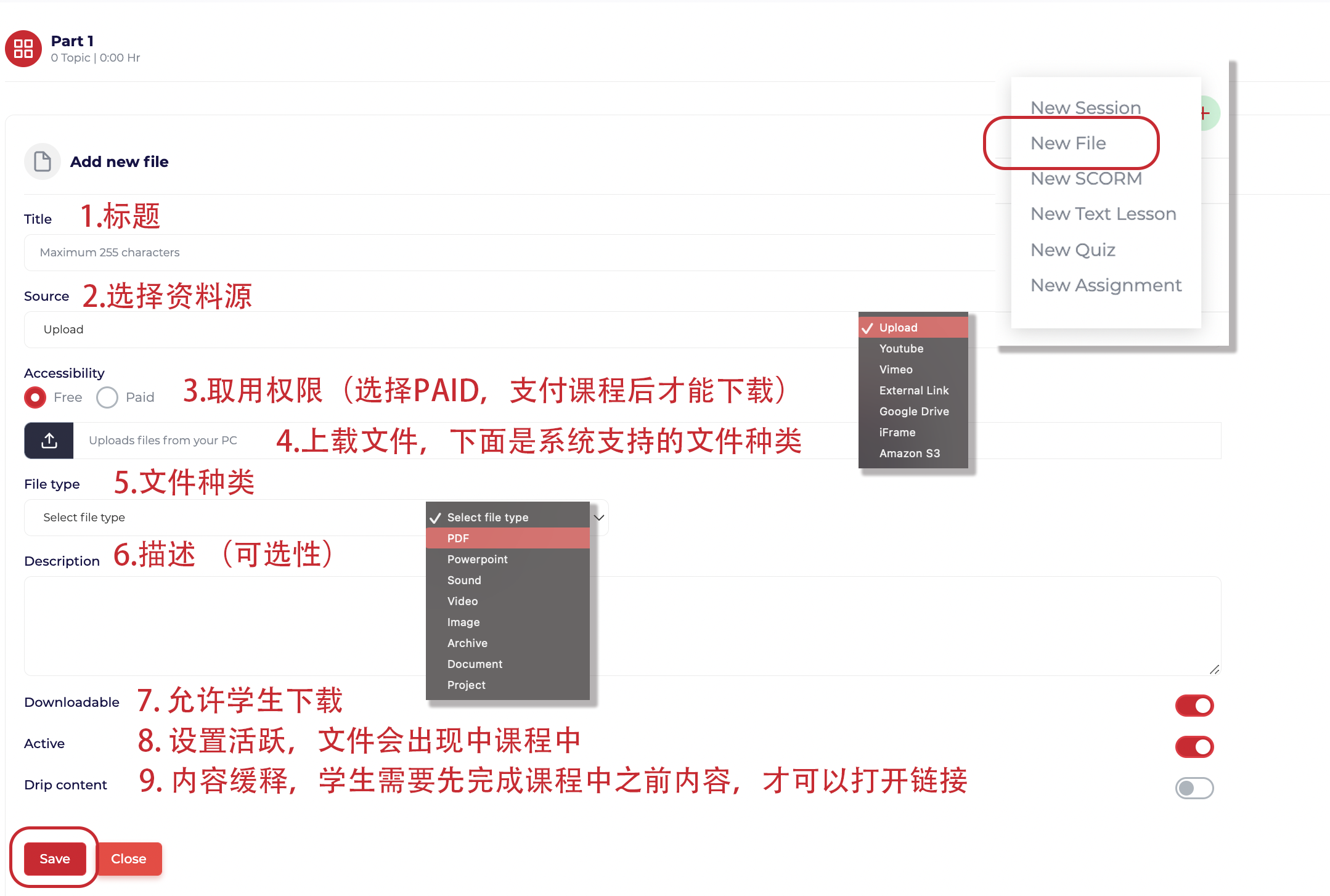
xxxxxxxxxxxxxxxxxxxxxxxxxxxxxxxxxxxxxxxxxxxxxxxxxxxxxxxxxxxxxxxxxxxxxxxxxxxxxxxxxxxxxxxxxxxxxxxxxxxxxxxxxxxxxxxxxxxxxxxxxxxxxxxxxxxxxxxxxxxxxxxxx
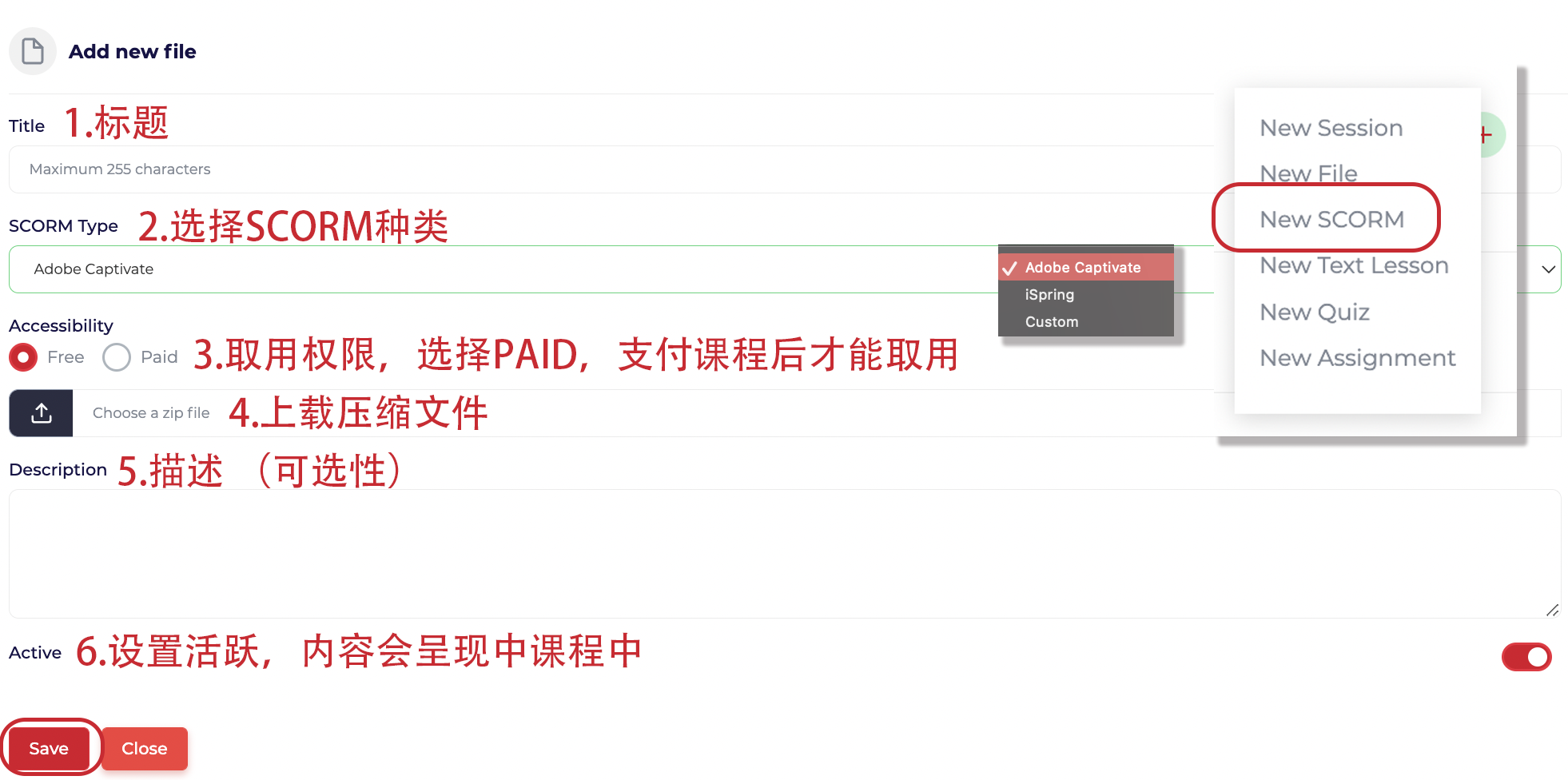
xxxxxxxxxxxxxxxxxxxxxxxxxxxxxxxxxxxxxxxxxxxxxxxxxxxxxxxxxxxxxxxxxxxxxxxxxxxxxxxxxxxxxxxxxxxxxxxxxxxxxxxxxxxxxxxxxxxxxxxxxxxxxxxxxxxxxxxxxxxxxxxxx
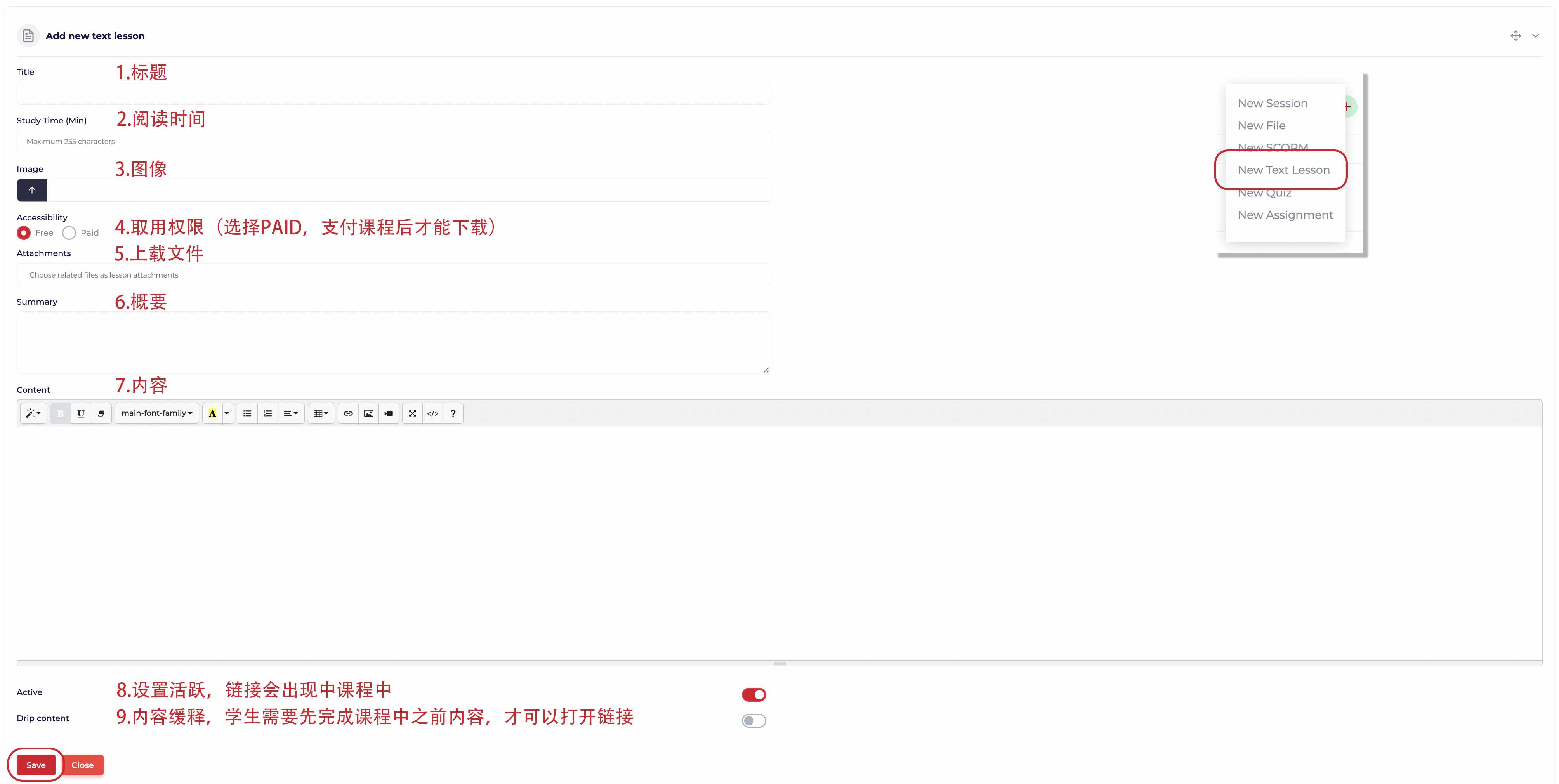
xxxxxxxxxxxxxxxxxxxxxxxxxxxxxxxxxxxxxxxxxxxxxxxxxxxxxxxxxxxxxxxxxxxxxxxxxxxxxxxxxxxxxxxxxxxxxxxxxxxxxxxxxxxxxxxxxxxxxxxxxxxxxxxxxxxxxxxxxxxxxxxxx
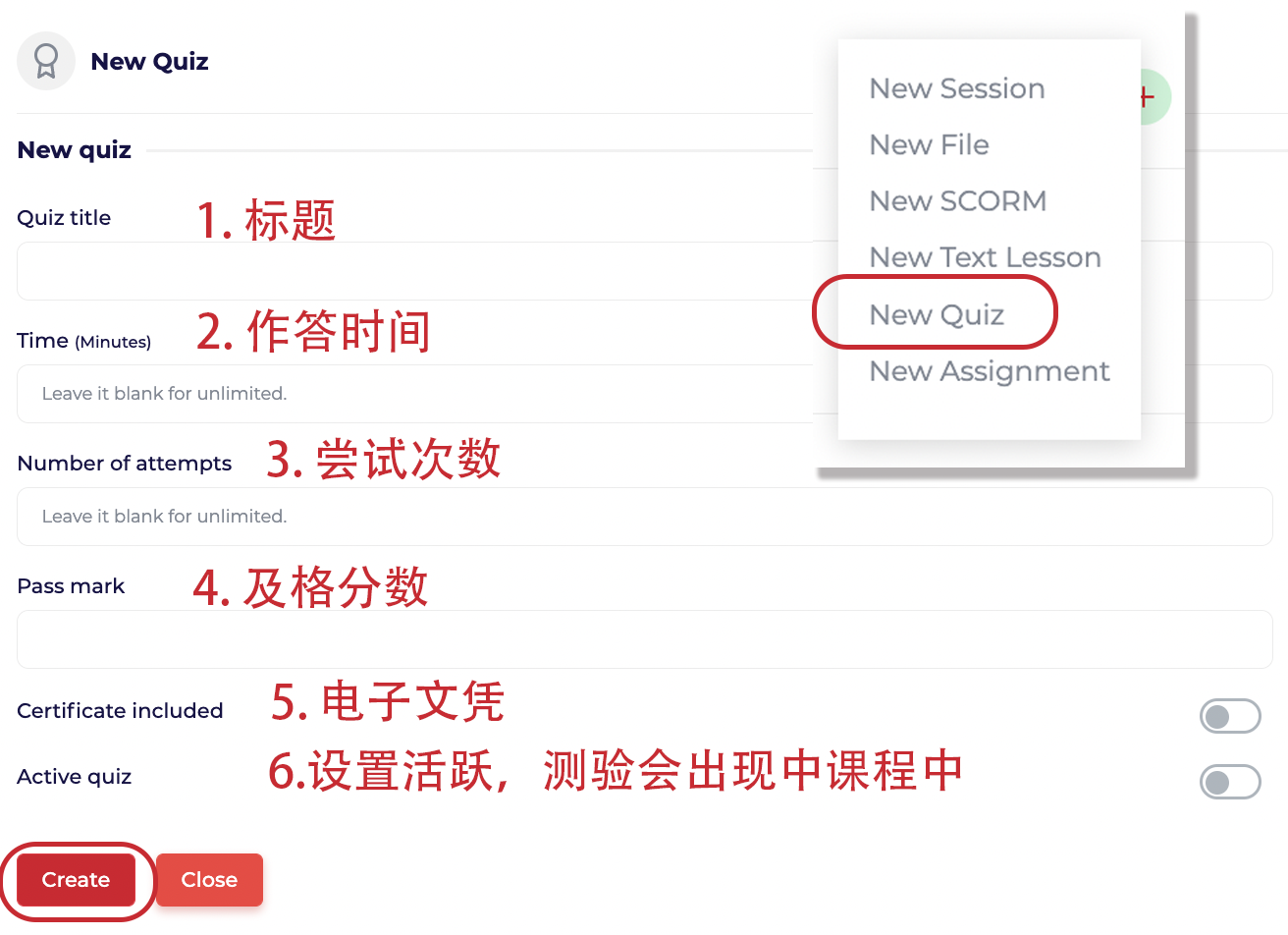
xxxxxxxxxxxxxxxxxxxxxxxxxxxxxxxxxxxxxxxxxxxxxxxxxxxxxxxxxxxxxxxxxxxxxxxxxxxxxxxxxxxxxxxxxxxxxxxxxxxxxxxxxxxxxxxxxxxxxxxxxxxxxxxxxxxxxxxxxxxxxxxxx

• Step 5: prerequisite
• Step 6: FAQ
• Step 7: Quiz and certification
• Step 8: message to reviewer
4. Click Send for Review button at the bottom of the page.
You can start uploading your class content now or return to it later .
Courses are subject to review, when a course is unpublished, it will not appear on the main directory.
Status of course turns “in progress/ not conducted” once is published.