If you’re already logged into your account, you can change your password from your account settings. If you forgot your password, you can reset your password through the steps below.
Resetting your password
1. Click Forgot your password?
2. Enter the email that you used to create your account.
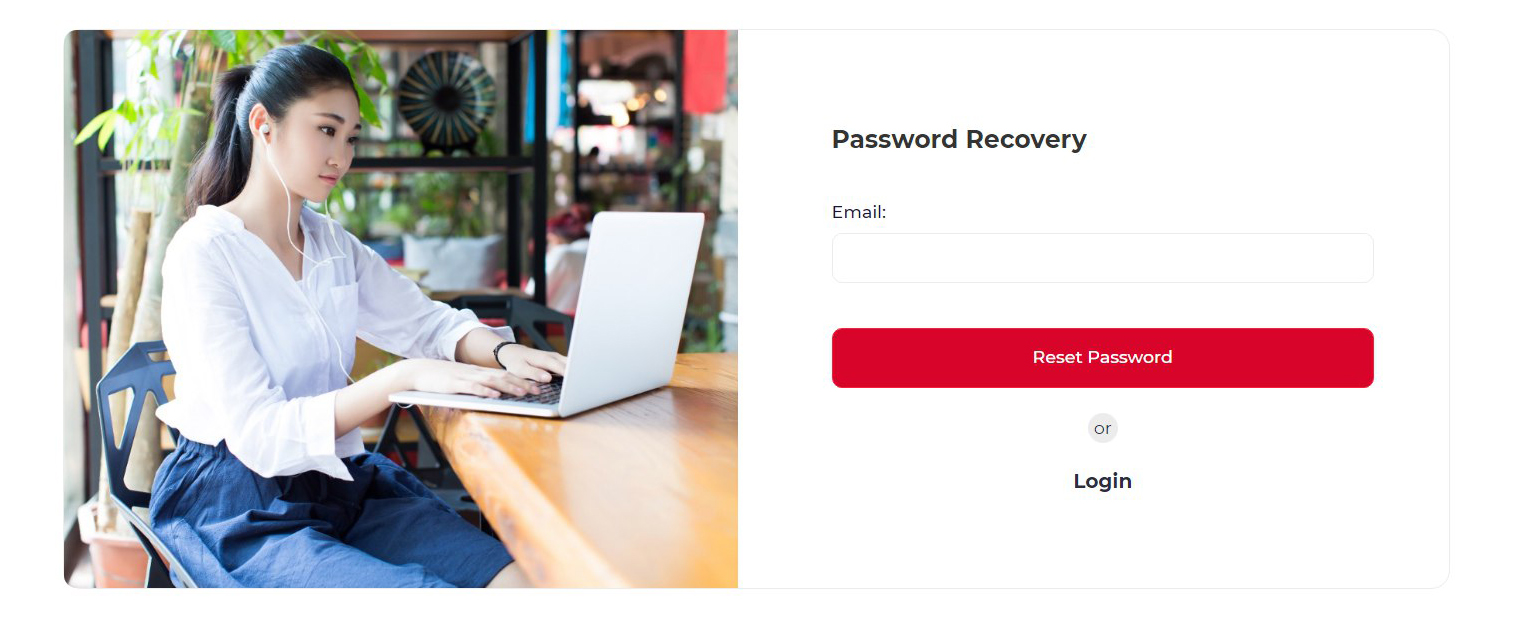
3. Click the button Reset Password, which will send an email with instructions.
4. Check the email address that you provided for an email from Learnn, and follow the instructions that we provide.
5. If you do not receive the email within a few minutes of signing up, please check your Spam folder just in case the confirmation email got delivered there instead of your inbox.