Instructors and organizations will be able to sell online meetings and students will be able to book online, in-person, and group meetings.
Conducting and selling live meetings is available for instructors and organizations.
If you want to provide live meetings go to Instructor panel > Meetings > Settings and define your available times for a week so when you define at least one hour in a week, you will be displayed in the instructors list that is available for meetings.
To add availability time for each day, click on the “Add time” on the “Controls” column. A modal will be displayed and you can define start and end time in it. You can add several time periods for each day.
After defining availability times, define your hourly charge. You can also add a discount to your hourly charge and a discount badge will be displayed on your profile card on the instructors (or organizations) page.
You can also disable your meetings temporarily by turning the “Temporary disable meetings” toggle button.
If you want to disable meetings, clear all of the time periods in the timetable.
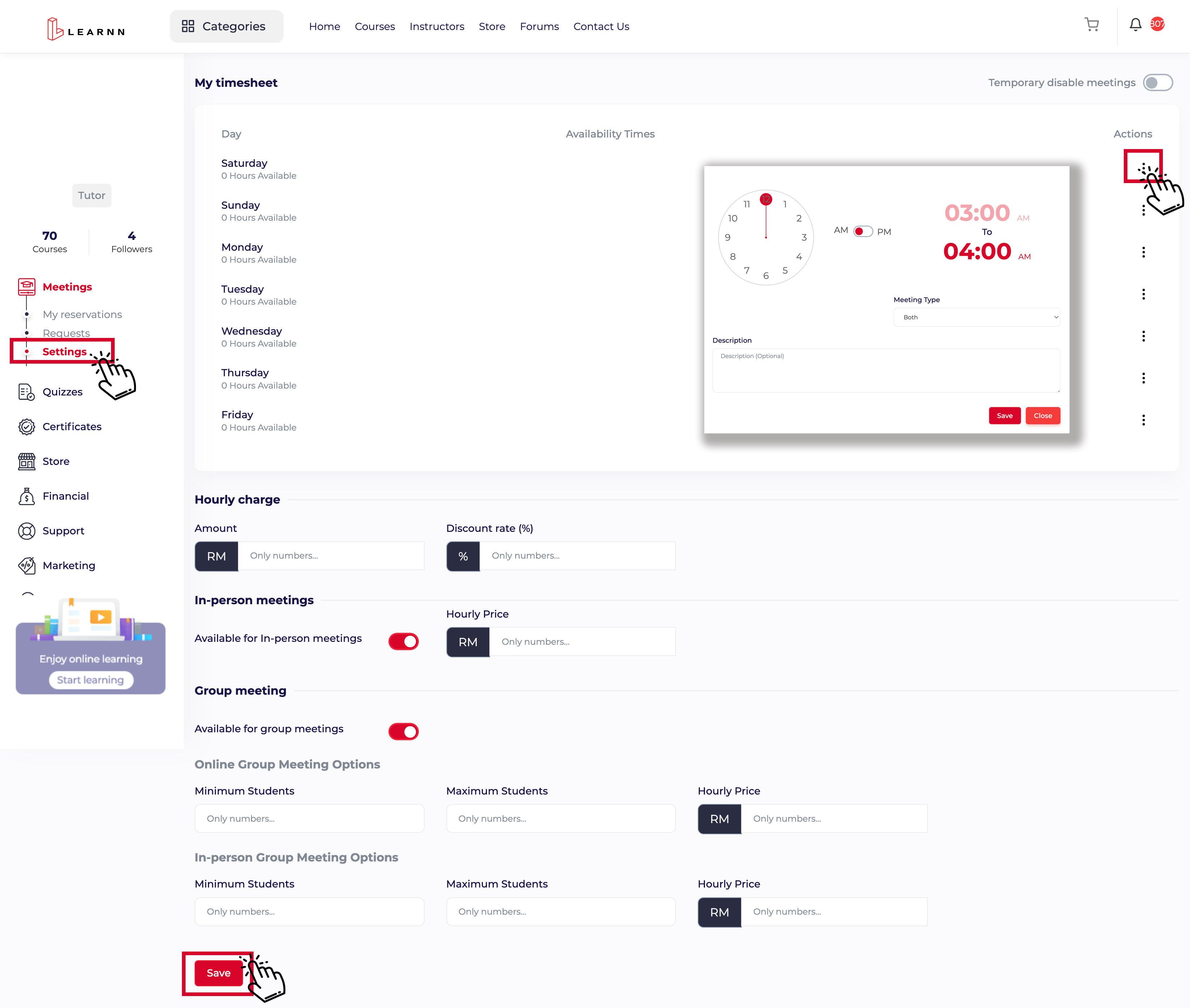
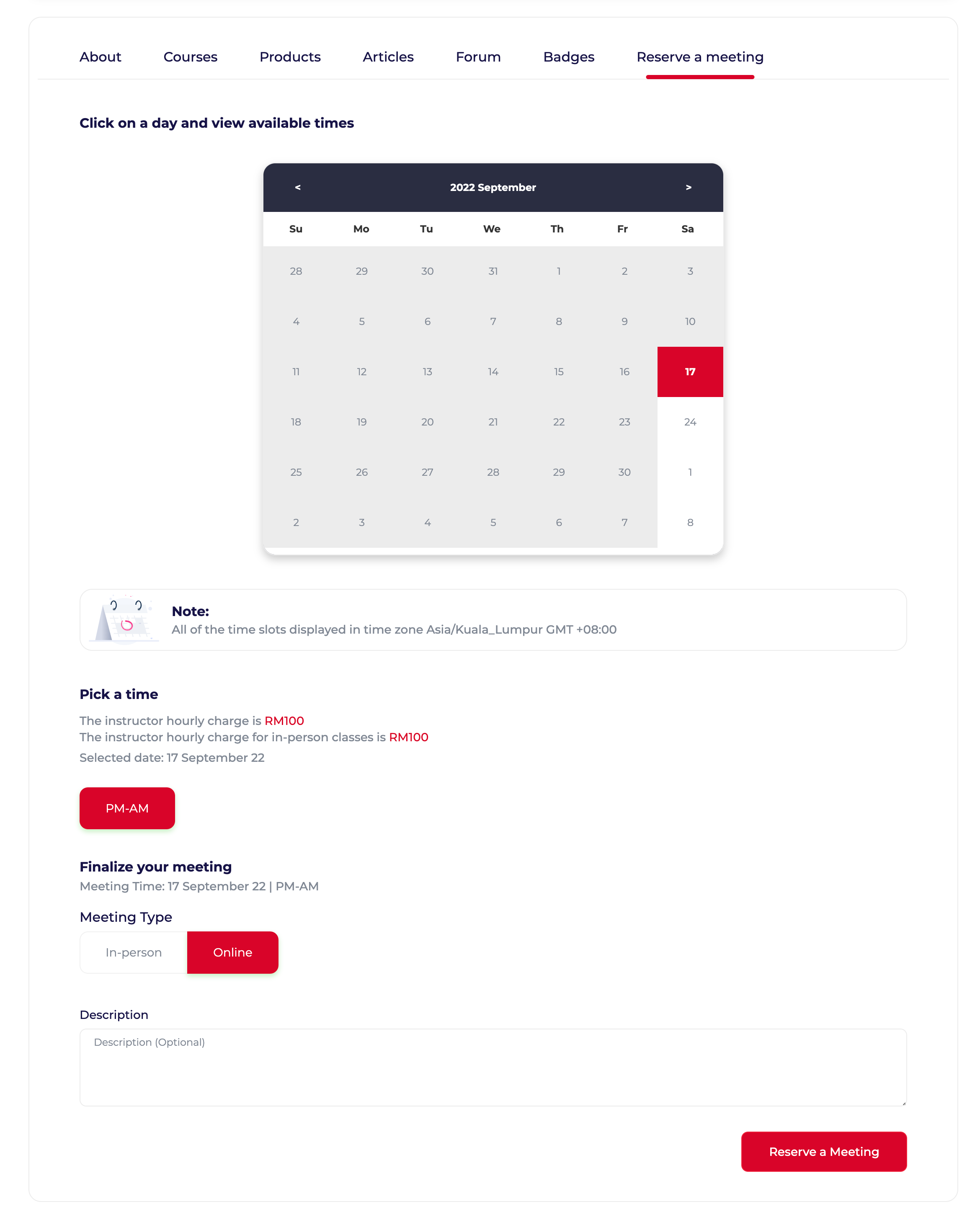
Learners can easily find their best instructors based on available instructor filter ranging from tutoring level, tutoring subject, meeting type (Online, In-person), meeting time and day, location on the map, age, and gender.