Define different assignments for each course with different options like grade, deadline, etc, make the education process more effective.
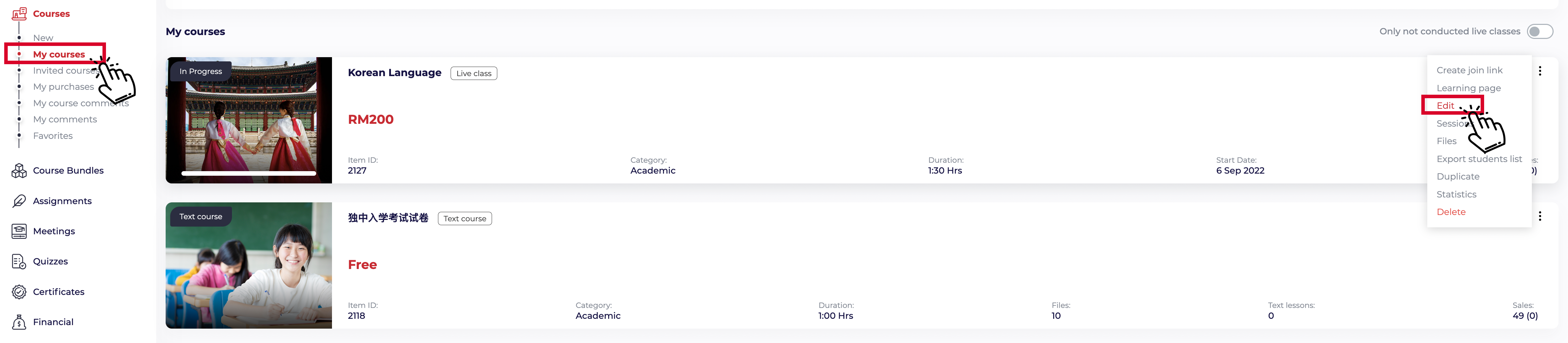
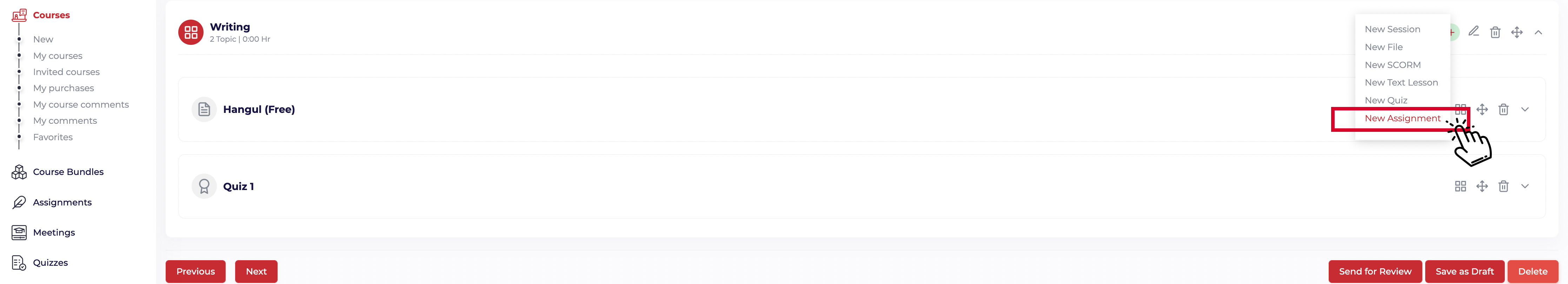
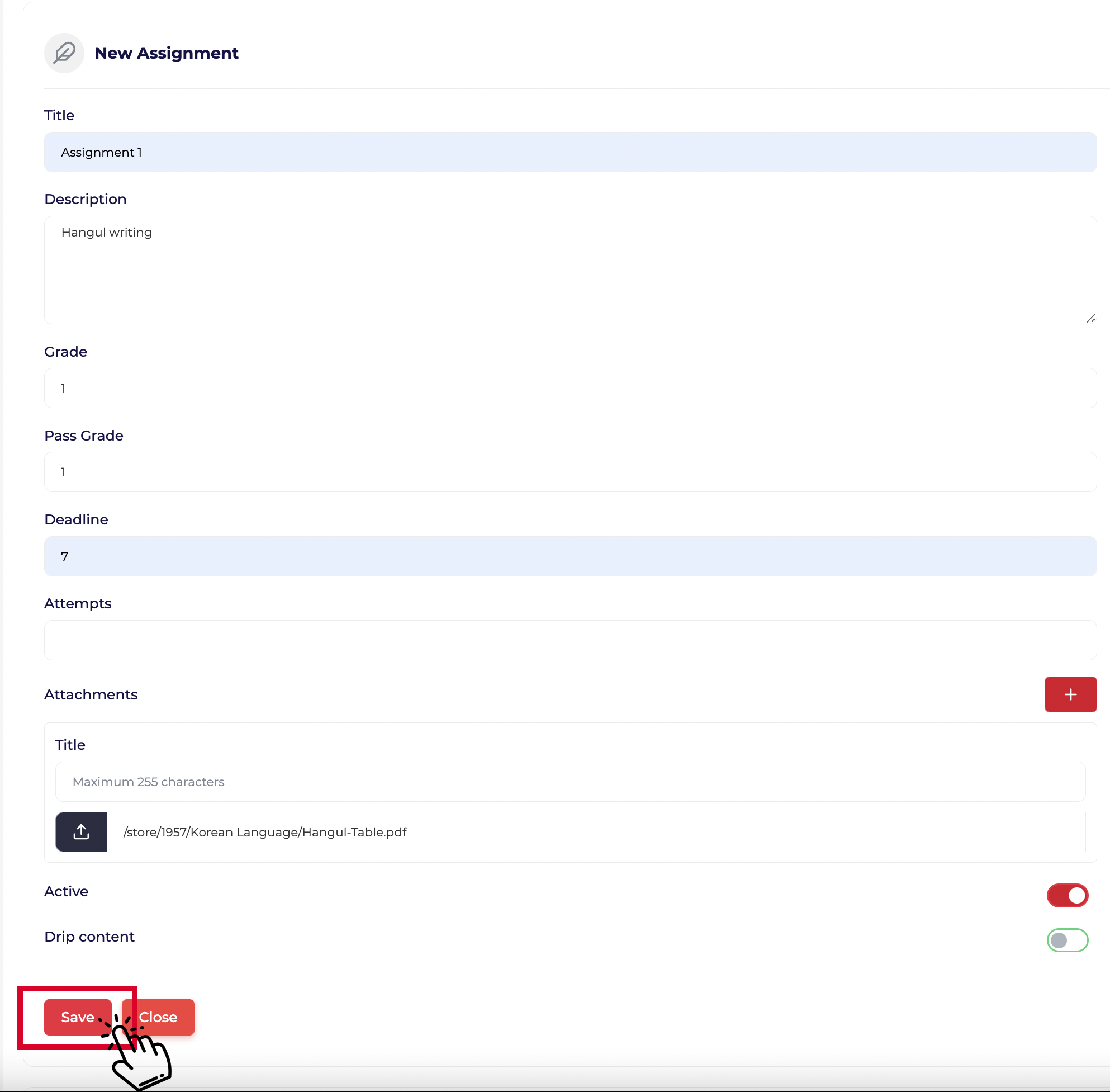
Description: The description will be displayed on the class page for each file.
Grade: evaluate student’s homework, define marks for grading schemes
Attachments: All of the related attachments will be displayed on the lesson page.
Attempts: If you want to allow for the student to enroll to submit assignment several times, you can specify attempt times.
Active: To show the quiz on the course page, turn it on.
Dripped content: Restrict the student’s access to the course chapters and files by different limitation parameters like time and sequence content. You can force students to access course part X days after purchasing the course and force them to pass the previous part.
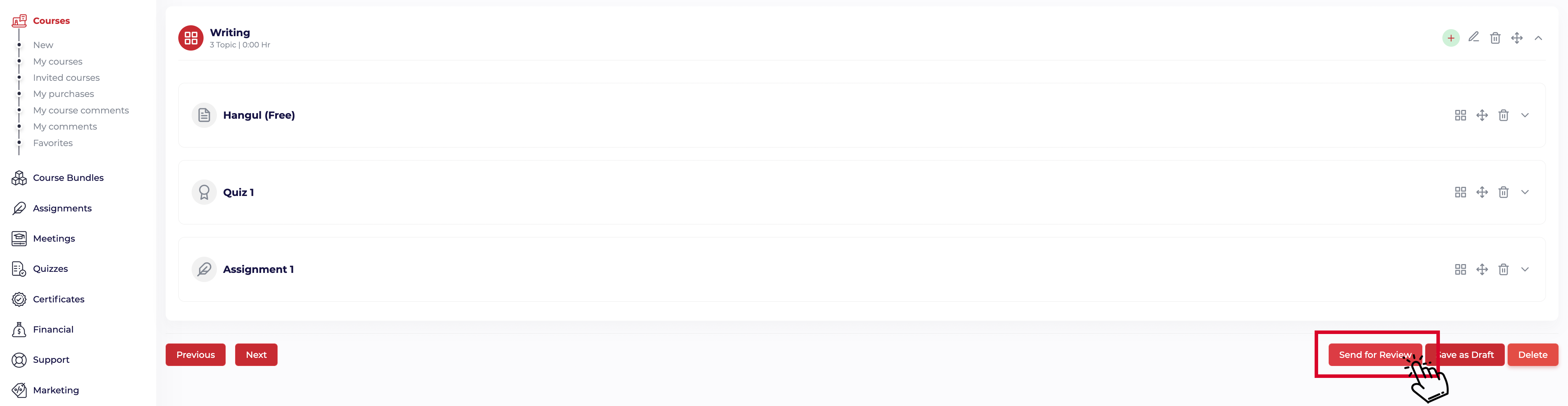
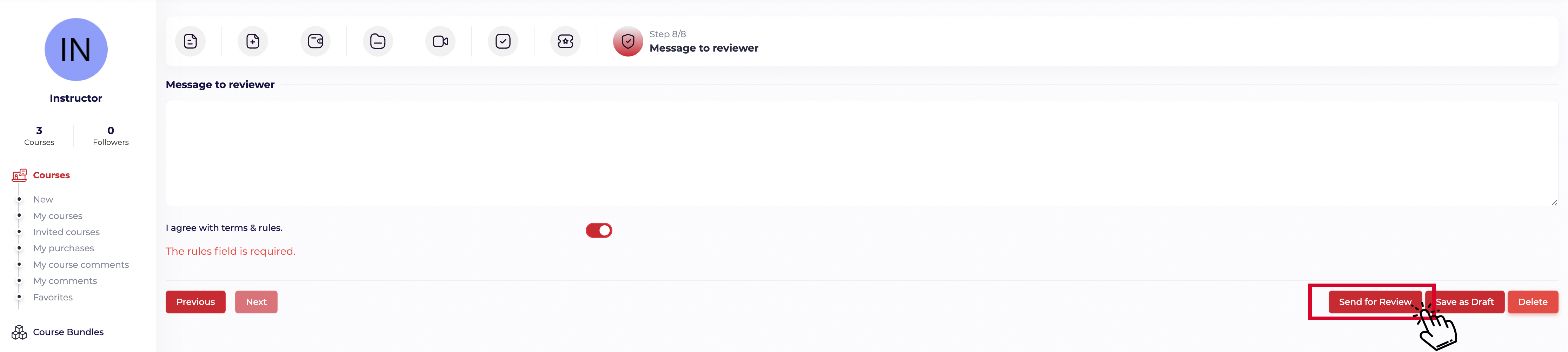
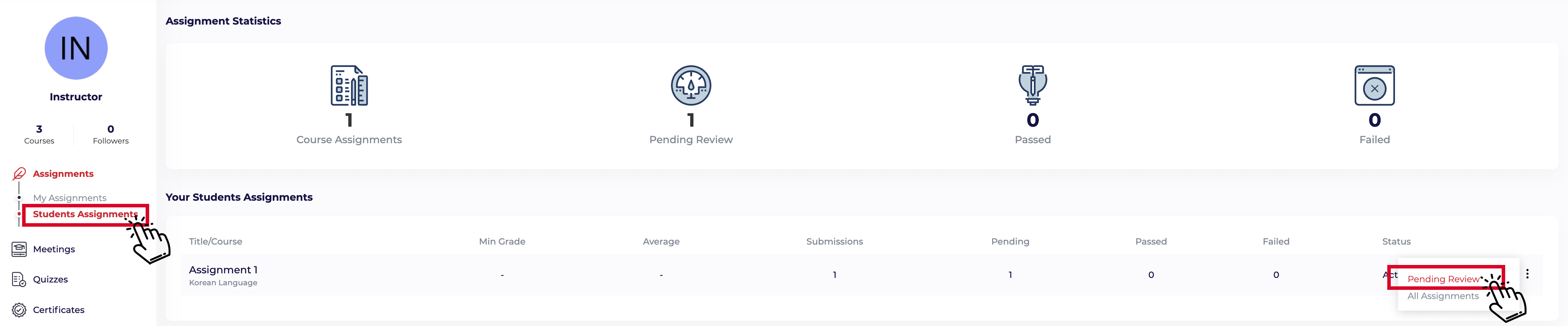
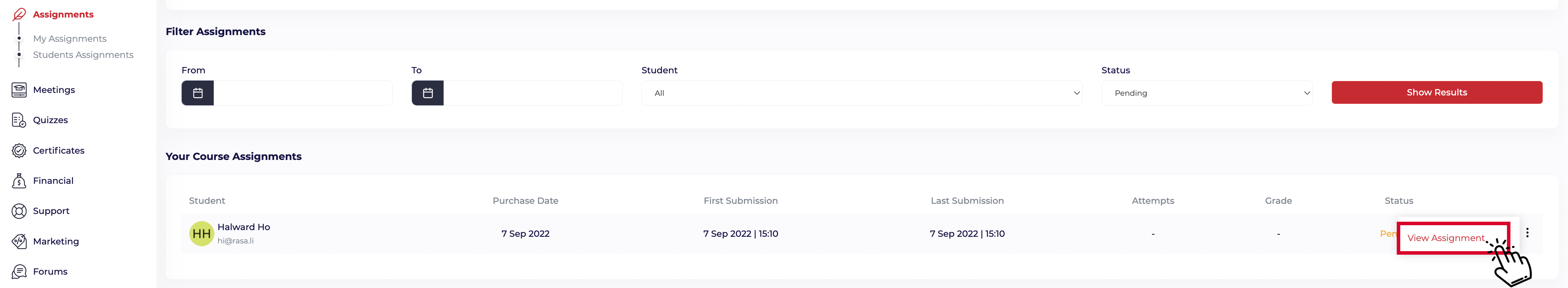
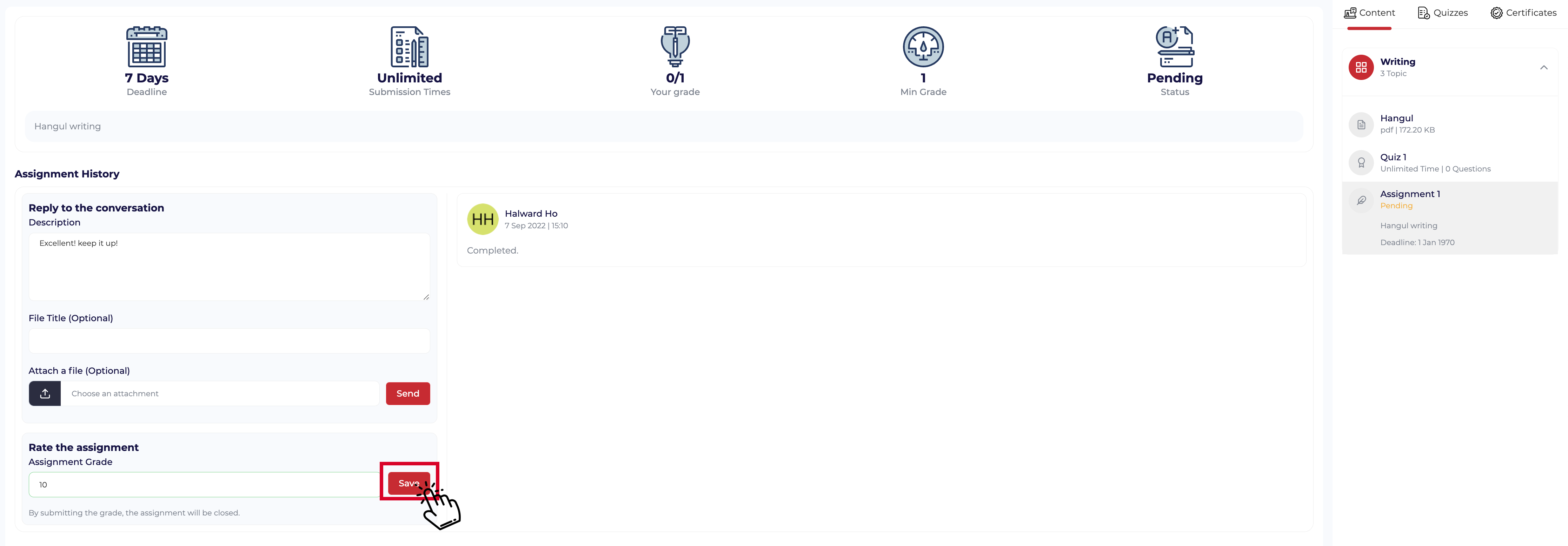
Rate the assignment and write a comment for student, it helps the students to understand their progress.